반응형
학습 목표
- JDBC가 무엇인지 이해한다.
JDBC란 자바를 이용해서 데이터베이스를 조작할 수 있게 하는 것이다.
CMD에서 데이터베이스를 조작하기에는 불편하니 자바를 통해서 조작할 수 있게 만든 것이다.
JDBC를 이용한 프로그래밍 방법
- import java.sql.*;
- 드라이버를 로드한다.
- CONNECTION 객체를 생성한다.(DB접속)
- STATEMENT 객체를 생성 및 질의 수행(쿼리문 작성)
- SQL문에 결과물이 있다면 RESULTSET 객체를 생성한다.(SELECT문처럼 결과문이 있는 경우 사용)
- 모든 객체를 닫는다.
JDBC 사용 - 단계별 설명
1.임포트
import java.sql.*;
2.드라이버 로드
Class.forName( "com.mysql.jdbc.Driver" );
3.Connection 얻기 >> db에 연결함
String dburl = "jdbc:mysql://localhost/dbName";
Connection con = DriverManager.getConnection ( dburl, ID, PWD );
---여기까지의 예제-----
public static Connection getConnection() throws Exception{
String url = "jdbc:oracle:thin:@117.16.46.111:1521:xe";
String user = "smu";
String password = "smu";
Connection conn = null; //커넥션 객체 생성
Class.forName("oracle.jdbc.driver.OracleDriver"); //오라클 db사용시 드라이버 얻는법
conn = DriverManager.getConnection(url, user, password); //주소를 커넥션에 넣음
return conn;
}4.Statement 생성
Statement stmt = con.createStatement();
5.질의 수행
ResultSet rs = stmt.executeQuery("select no from user" );
참고
stmt.execute(“query”); //any SQL
stmt.executeQuery(“query”); //SELECT
stmt.executeUpdate(“query”); //INSERT, UPDATE, DELETE6.ResultSet으로 결과 받기(select문처럼 결과가 있는 경우)
ResultSet rs = stmt.executeQuery( "select no from user" );
while ( rs.next() )
System.out.println( rs.getInt( "no") );데이터를 한번에 받으면 서버에 과부화가 걸리기 때문에 next()를 통해 일정부분 받고 다음으로 넘어가는 식으로 받는다.
7. close
rs.close();
stmt.close();
con.close();
결국 순서는
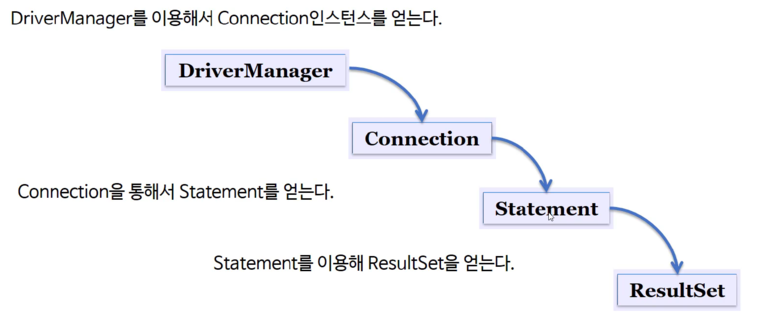
코드로 보자면
conn = DBUtil.getConnection();
String sql = "select * from guestbook";
ps = conn.prepareStatement(sql);
rs = ps.executeQuery();conn이 conndection
ps가 쿼리문이 담긴 statement
rs가 결과를 보이기 위한 resultset이다.
반응형
'IT > 부스트코스' 카테고리의 다른 글
| 부스트코스 DB연결웹앱 #9 WEB API, REST API (0) | 2020.02.04 |
|---|---|
| 부스트코스 DB연결웹앱 #8 JDBC-2 (0) | 2020.02.03 |
| 부스트코스 DB연결 웹앱#7 SQL-2 (0) | 2020.01.31 |
| 부스트코스 DB연결 웹앱#7 SQL (0) | 2020.01.30 |
| 부스트코스 DB연결 웹앱 #6 EL,JSTL (0) | 2020.01.23 |
